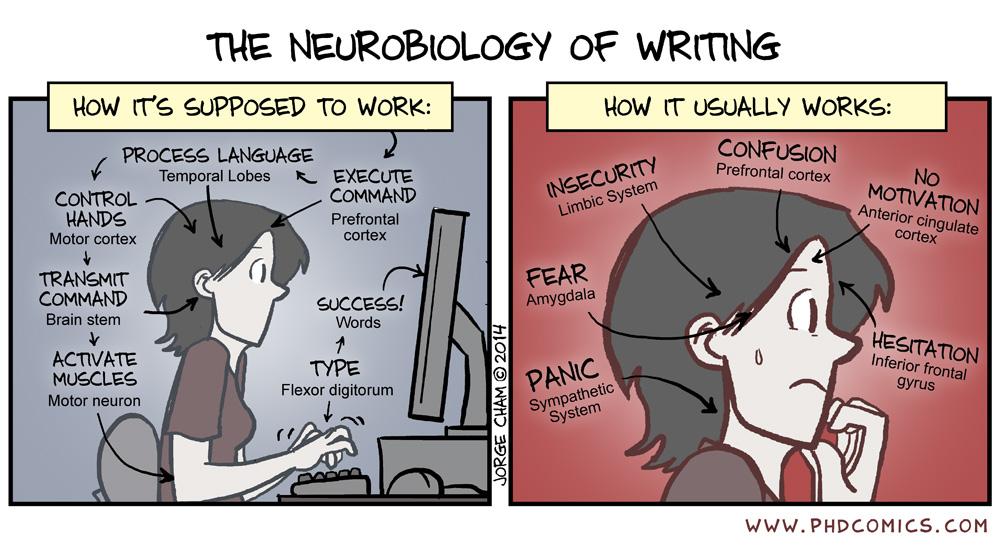What qualifies ATLAS.ti as one of the most powerful QDA solutions anywhere? Many things, we think. Please read why we do what we do, and what we do to keep ATLAS.ti on top of the game.
(1) Superior Functionality
ATLAS.ti offers numerous functionalities that are either completely unique or clearly stand out from the rest of all QDA software packages out there. Here are just a few.
Meaningful Coding Hierarchies
The ATLAS.ti Object Explorer is a clickable tool that lists all work and connections between documents and their quotes. It shows connections of every code with every other code and provides sophisticated views of the coding scheme ( including all the interconnections). Of course, hierachical views of the coding scheme are also possible.
Grouping
ATLAS.ti lets you group codes without changing the coding scheme via its simple-to-use code families (shortcuts to codes)
Transitive Relationships
A unique and extremely powerful feature of ATLAS.ti is its capability of letting you define functional relationships, embodied in transitive (or hierarchical) links, such as 'is a', 'part of; 'causes' etc. Its powerful Query Tool lets you retrieve data based on transitivity.

Flexible Searching / Retrieving / Filtering
ATLASti makes it quick and easy to focus attention on parts of the dataset without even opening its dedicated search tools. Double clicking on code and/or document families filters your work in various ways, providing great insight into the dataset without . Codes can be sorted in multiple ways in ATLAS.ti; this adds great flexibility to the ways information about progress and frequency can be produced.
ATLAS.ti sports powerful search & retrieve functions with Boolean, semantic, and proximity-based operators. Searches always locate coded quotations in context which keeps you very close to the source data at all times.
Comprehensive Annotations
ATLAS.ti gives you numerous different ways to fully annotate your material. Attach extensive comments (even containing multimedia and embeded objects!) to any program object, i.e. quotations, documents, codes or networks. Or create standalone memos that become automous objects and are centrally listed, accessible and searchable.
Powerful Hyperlinking
Hyperlinking allows for precise point-to-point jumping around the dataset at text level. ATLAS.ti enables this very effectively for both text and multimedia, e.g. audiovisual data. In text the hyperlinks flagged in the margin view are easily navigated by clicking.
(1) Superior Functionality
ATLAS.ti offers numerous functionalities that are either completely unique or clearly stand out from the rest of all QDA software packages out there. Here are just a few.
Meaningful Coding Hierarchies
The ATLAS.ti Object Explorer is a clickable tool that lists all work and connections between documents and their quotes. It shows connections of every code with every other code and provides sophisticated views of the coding scheme ( including all the interconnections). Of course, hierachical views of the coding scheme are also possible.
Grouping
ATLAS.ti lets you group codes without changing the coding scheme via its simple-to-use code families (shortcuts to codes)
Transitive Relationships
A unique and extremely powerful feature of ATLAS.ti is its capability of letting you define functional relationships, embodied in transitive (or hierarchical) links, such as 'is a', 'part of; 'causes' etc. Its powerful Query Tool lets you retrieve data based on transitivity.
Flexible Searching / Retrieving / Filtering
ATLASti makes it quick and easy to focus attention on parts of the dataset without even opening its dedicated search tools. Double clicking on code and/or document families filters your work in various ways, providing great insight into the dataset without . Codes can be sorted in multiple ways in ATLAS.ti; this adds great flexibility to the ways information about progress and frequency can be produced.
ATLAS.ti sports powerful search & retrieve functions with Boolean, semantic, and proximity-based operators. Searches always locate coded quotations in context which keeps you very close to the source data at all times.
Comprehensive Annotations
ATLAS.ti gives you numerous different ways to fully annotate your material. Attach extensive comments (even containing multimedia and embeded objects!) to any program object, i.e. quotations, documents, codes or networks. Or create standalone memos that become automous objects and are centrally listed, accessible and searchable.
Powerful Hyperlinking
Hyperlinking allows for precise point-to-point jumping around the dataset at text level. ATLAS.ti enables this very effectively for both text and multimedia, e.g. audiovisual data. In text the hyperlinks flagged in the margin view are easily navigated by clicking.
Don't forget to register our workshop :
Course Title : One Day Workshop on Literature Review using ATLAS.ti
| Date |
»
|
10 October 2014 (Friday) |
| Time |
»
|
8.30 a.m. - 5.30 p.m. |
| Venue |
»
|
MPWS Training Centre,
63-1, 63-2, Jalan Kajang Impian 1/11, Taman Kajang Impian, Seksyen 7, 43650 Bandar Baru Bangi, Selangor # map |
| Speaker |
»
|
Ani Munirah Mohamad (Certified ATLAS.ti Trainer) |
| Registration Fee |
»
|
RM200 |
| Medium |
»
|
English |
| Website |
»
|
http://postgraduateworkshop.com/lratlas.ti |